Still, some of our partners become a bit confused about how much and how often we pay. No worries — we’ll share all details in this payments guide right now.
If you are already familiar with ProPush, you know that we have two payment models: RevShare and CPS. What’s the difference and what to choose?
CPS, or the Cost per Subscriber. It’s very straightforward: a user subscribes to push notifications on your landing page, we pay! How much? Here are our current CPS rates per 1000 subscribers:
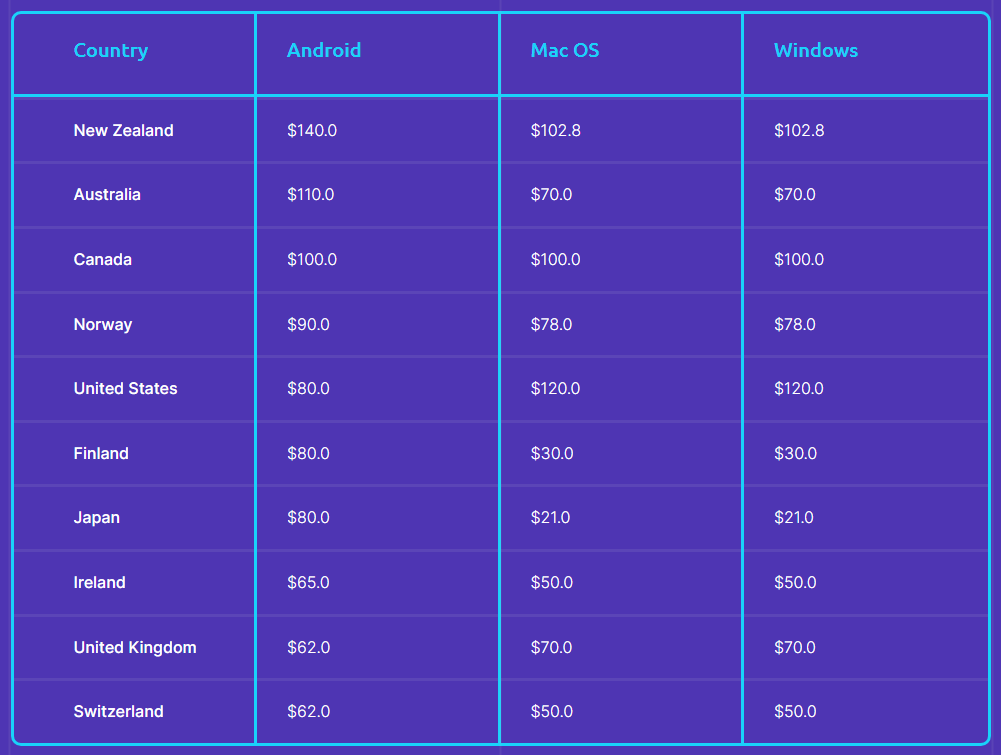
These rates can change, but you can check the actual ones in your Dashboard under the Rates tab.
The main advantage of this model is that you get a subscriber and don’t care about what will happen to them next — you get paid once and that’s it. Note, that this model is not available for the newly-joined partners — in the beginning, you can only work upon RevShare.
RevShare. In this model, we pay for notifications delivered to your subscribers. So, a user subscribes to your website or landing page, we send them notifications, they interact with them — and you get your profit! We work based on RevShare with all of our new partners, but you can switch to CPS later.
This model is perfect for those who have large volumes of high-quality traffic. Although you might need to wait a bit before you get your first earnings, it pays off pretty quickly and brings significant profits.
We have two kinds of stats that show your earnings. The first one allows you to check your daily profit: just enter the Earnings tab on your dashboard:
And what if you need to know the whole amount for a particular period of time? It’s available under the Statistics tab. Just select the dates you want to check, and you’ll see your total profit:

Our payout rules are very simple. They are the same for both Revshare and CPS partners, and there’s only a slight difference for the newly-joined partners.
We automatically send your earnings for the whole previous week to your default payment method on Thursdays.
Let’s look at the example to make things easier. For instance, you sent your traffic to a landing page with a ProPush tag from Monday, June 27 until Sunday, July 3. You earned $8877. You will withdraw this exact amount next Thursday, July 7 — after a four-day period of hold.
Suppose you continued to send traffic after July 3 and earned some more with ProPush. It added more profit to your overall earnings.
So, at the moment of withdrawal on July 7, you have, say, already $14990, not $8877 on your account.
However, you can only withdraw the funds earned during the previous week. Your payment schedule will look like this:
| Dates | Your profit | Amount to be paid on Thursday, July 7 | Amount on hold until next payday on Thursday, July 14 |
| June 27 - July 7 | $14990 | $8877 (Earned June 27 — July 3) | $6113 |
Note that your balance in the right upper corner shows ALL your earnings — including what you can already withdraw and what will be held until next Thursday.
Let it not confuse you — and check the earnings in the Statistics dashboard exactly for the previous week.
An important note for those who just joined ProPush: we make the first payout after 14 days of your work.
To be more precise, this first payout happens on the first Thursday after two weeks pass. For example, you have collected subscribers for 14 days, and this 14-day period is over on Monday. You will need to allow up to three more days — and your payout will arrive on Thursday.
We do our best to provide you with a wide range of convenient methods for quick withdrawals — and here is what we have for now:
Mind the minimum payout amounts and fees:
| Payment method | Minimum withdrawal | Fees |
| All but the bank transfer | $100 | None |
| Bank Transfer | $500 | $50 for payouts less than $1000 Free, if you withdraw $1000 or more. |
Didn’t find the best suitable payment method? You are welcome to suggest yours, and we’ll see if we can add it in the future.
Basically, no — our smart system works without bugs and errors and counts all earnings correctly. The only thing that can happen is issues with your traffic. All of you can face low-quality traffic providers or just bad sources — and accidentally send some fraud or bot traffic to ProPush.
In such cases, we always speak to a partner personally, discuss the issue — and sometimes claim a refund. However, it’s not a commonplace situation for us, and you provide us with high-quality traffic, you have nothing to worry about!
We hope this guide helped you to work with ProPush more effectively and have a better understanding of your earnings. You can always contact our customer support team at support@propush.me or your personal manager if you have any questions left. And if you haven’t joined us yet — you are welcome to do it now!
Join ProPush.me and become richer every Thursday!
Today, we want to tell you about one of the Afflift contest winners — Sadikh. He took second place for sharing how he managed to boost his campaigns without much effort just using ProPush.me Smart Tag. Excited? Here we go!
Before we start: if you want to thank Sadikh for this great follow-along, you can join ProPush using his referral link.
Sadikh chose the PropellerAds ad network as a traffic source and decided to find suitable offers in Zeydoo. At first, he opted for a Fin Survey offer for mobile devices, but then added mobile game offers, too. Here is the overall info of his campaigns:
Sadikh’s goal was to reach a stable profit of $100 per day by any means — including extra lazy monetization with ProPush.
So, he created a landing page and added the ProPush Smart Tag to collect subscribers and run an affiliate campaign at the same time. Besides, he used a BackButton script for his landing page, so a user clicking on the browser back button would be redirected to another offer.
Now it was time to create a campaign at PropellerAds. Sadikh chose both PropellerAds traffic options: direct and brokers traffic, and here is what the other settings looked like:
Speaking about the traffic type, it was Pop Traffic — one of the best working traffic types for extra monetization with ProPush.me.
The first results from the Fin Survey campaign with PropellerAds brought the overall ROI of -16% — not bad for a campaign without any optimization. Here are the stats for the first day of the campaign:
For now, Sadikh has lost $30 but let’s see if ProPush.me has managed to compensate for it — at least a bit?
Here are the first results of extra monetization with the ProPush.me Smart Tag: it brought $24 within just a single day.

Now the losses from the main offer seemed not so disappointing anymore: only -$6.
Two days later, Sadikh found a large volume drop for his main offer. What is important, it had nothing to do with his Smart Tag from ProPush: here is the explanation from the network.
To make things up, Sadikh decided to optimize his campaign. He сreated campaign duplicates to target the most converting carriers and excluded the less profitable GEOs. Now he only had 9 GEOs left — with the original payout for each.
Here are the results of this move (the screenshot from the Bemob tracker):

The ROI became significantly better, especially for particular GEOs. And what about ProPush?
It kept bringing stable daily profit without affecting the main offer CR:
Sadikh went on optimizing this campaign: removed some of the OS versions, particular browsers, and carriers, and created whitelists for the zones with ROI higher than -20%. In the end, the campaign began bringing about $10-$15 per day (not counting extra income from ProPush).
Apparently, the chosen Fin Survey campaign was not really profitable. Although ProPush.me did its job and kept bringing a pretty stable daily income, Sadikh wanted the main offer to convert, too. So he went to the CPA network again to search for more offers.
This time he opted for mobile games with free trials. He set a CPA goal of $0,5 and created several campaigns with the TH GEO:
He used two landing page variants, with ProPush.me Smart Tag on both. The first results after testing (27/05-01/06) showed the following — we highlighted the profits:
Such a loss right after testing new campaigns is pretty normal, but might still be disappointing. Thanks to ProPush.me, this loss was fully covered:

What was even more exciting, Sadikh decided to test several new offers a bit later — and these tests brought him $50 per day from ProPush.me without any extra effort:

Sadikh shared his overall results for the last 20 days of his $100/day challenge: from 01/06 until 20/06. Here is a screenshot from Bemob:

So, the initial goal was a $100 per day income. The stats above imply he had only $64/day. Before claiming the experiment was a failure, let’s check out ProPush stats first:

Yeah, that’s exactly what you see — an extra $45 per day — and the overall daily profit of $109 in the end! See how ProPush.me can support you, even if your main offer is not doing its best?
And no, ProPush.me doesn’t spoil your offer’s CR: there might be no more than a 1%-2% CR drop. It’s almost always covered by your income from ProPush, though.
Hope you liked this follow-along — and look forward to seeing you at ProPush.me, boosting the profits of your campaigns!
That is why, ProPush doesn’t have any pre-made landing pages just because making your own is a more efficient way to promote your offer. You are the only one to know your marketing strategies, aims, and style. As such, instead of giving you any ready-made stuff, we decided to provide some instructions.
In general, you have two options here - creating a landing page from scratch and using landing page builders. Let’s start with some general recommendations.
Creation of the landing page starts with an HTML page. Basically, HTML organizes the web page structure and defines the location and appearance of all the elements used - images, registration forms, lists, headings, etc.
So, basically, if you have inspiration and time to try yourself as a web-page creator and compose your landing page with your own hands, you are welcome to read these instructions. Here you will find everything needed, including the basic HTML code + examples.
Still, there are simpler options.
If you are not feeling like practicing HTML, then you can stick to a landing page builder. There are numerous online solutions to rely on, and we will share a list of efficient services below.

Monthly prices: free basic plan, $19 for a beginners plan, $49 for a premium plan, custom enterprise plan without a fixed price
SendinBlue is a smooth landing page builder with a huge collection of stylish editable templates. Also, this service has strong instruments for A/B testing, email marketing, and other performance-boosting activities.

Monthly prices: $37 for a standard plan, $79 for a pro plan and $321 for an advanced plan
LeadPages is a very simple drag-and-drop tool. You can use it to create a professional-looking landing page in minutes, plus - benefit from numerous optimization tools, including statistics. The service includes 200+ templates and an analytics dashboard to see how users act on the page.

Price: $25 for a 6-month subscription
Being an affordable landing page builder, PureLander offers 150+ templates available for customization and editing. This service also includes numerous features to add CTR-boosting scripts, redirects, alerts, and more.

Monthly prices: $90 for basic plan, $135 for professional plan with optimization, $225 for the advanced plan
Unbounce is an AI-based landing page building service, suitable for newcomers and experienced affiliates. With this tool, you can make landing pages with pop-ups and other interactive elements, add images from the huge library (850,000+ files), and apply custom scripts (HTML, CSS, and JavaScript), if you are feeling more techie. And AI can help you create engaging copies.

Monthly prices: $29 for basic plan, $59 for medium, $119 for advanced
Swipe Pages is another simple drag-and-drop tool for fast landing page building. In addition to templates suitable for various verticals, the service also includes instruments for analytics, A/B testing, and integration of third-party applications.
In this case, you have to hire a freelancer. Yes, that's prosaic. So, if you are not inspired by HTML stuff as well as landing page builders, you should visit some websites, where skillful people are ready to help you for money. Some popular platforms to check out are:
Okay, but which people do you need to hire? Which skills to search for? Let's see.
First and foremost, web design, of course. And we recommend hiring designers with relevant portfolios - those that include landing pages and websites. The point is that your landing page should bring you conversions, not just look nice. So a designer should be aware of how websites should work, where to locate the elements, and how to make it efficient from the marketing point of view.
Basic front-end skills. Your freelancer doesn't have to be a coding genius, but at least some basic front-end skills are necessary - the hired person should know how to organize the elements together and make them work properly. Some designers have such skills and maybe you are lucky enough to find one.
Copywriting. Another important element of a converting landing page is a laconic and catchy copy. If you are not sure that your writing skills are enough, try hiring a freelance copywriter with a marketing background. You need a headline, subheader and body of the text to be high-quality, informative and salesy. Ask a writer to add a product description, success story, instructions, or promo terms depending on the offer type. The main question to be answered in the text is: “What will I get? Why do I need it?”
We can take Upwork as an example of the starting market hourly prices:
Front-end developer - $15-35
Web-designer - $15-30
Copywriter - $19-45
So, in general, a super-professional landing page done by a team of freelancers can cost you about $250 minimum.
Remember - freedom of creativity is not chaos, but a well-organized structure that follows strict rules. Okay, let’s leave that couch-based philosophy aside and get straight to the point.
To start collecting subscriptions and getting your additional income with ProPush, you need to meet our requirements regarding websites and landing pages (the full policies are right here). And here are some very important basics:
Paid domain - only a paid domain gives you an opportunity to reach the root catalog and insert Sw.js (Service Worker file) into a code. Without doing so, you cannot use ProPush.
SSL protocol - your website should have “https://”, not “http://”. If you are hosting with a reliable service, they usually provide dedicated SSL protocols. If you don’t have one - you can purchase it.
No blog websites and free-hosted domains - we don’t work with WordPress, Blogspot, Wix, and Weebly websites.
Here you go! Now you are fully equipped with tools, advice, services, and information for landing page building. So what are you waiting for?
Create your awesome landing page or website and start earning extra money with ProPush!
Today, we are excited to share one more successful case from our customer — a mobile utility app owner. It was the first time he decided to try ProPush monetization — and it paid off! The best thing about this experience is how a minor setting changed the whole deal: this case study is a great example of how important it is to be attentive to details — and of course stats.
Many app owners working with ProPush use mobile ad networks for the monetization of their apps: the network shows in-app ads to users and pays for views or conversions. However, they often want to have alternative options and increase profits — and this is where ProPush can help.
If you are more into visual content, check the video version of this head-spinning case study:
As we already mentioned, our partner is a Utility app owner. So, he performs both as a publisher and advertiser for his app. His app allows ad placement on an in-app ad platform, and he runs advertising campaigns there to promote the Utility via a PropellerAds network. Here are the offer details:
To promote the app, our partner sends the traffic to a pre-lander that leads to the Google Play and App Store. To boost monetization, he added the ProPush.me Smart Tag to this pre-lander:

The pre-lander looks the same for all GEOs, but adjusts to a user’s browser language.
You can add a Smart Tag to your landing page or pre-lander and go with the default settings. Our partner did this way at the very beginning, so the user flow looked like this:

After the first testing, our partner noticed a slight CR decrease in his monetization campaign with a mobile ad network — about 2%. Our research shows that if you use Propush as additional monetization, the CR of your main funnel can be slightly impacted (1%-2% drop after you set a push tag) and it’s a norm. Your profit from ProPush will easily cover this slight change in the conversion flow. However, the partner wanted to make the ProPush monetization even more efficient.
Our manager contacted the partner, and together they decided to test an alternative solution: an hour delay before the first push notification.

Our tests at ProPush proved that an hour is an optimal delay for the first push notification, so we tried this option for our partner — and it worked out. The CR almost bounced back, and now the decrease was only 1%. At the same time, profit from push subscriptions kept bringing additional income and fully compensated for this slight decrease.
An important thing to note is that the First Impressions rate will become lower compared to the standard settings when the first push notification appears immediately after subscription. The difference between the First Impressions and Subscriptions is normally 10% or so, but if you set a delay, the stats might look like this:

A tip: to set a delay for the first push notification, contact your ProPush manager or support team.
Another important point: our partner did not use TrafficBack so a user stayed at his offer and downloaded the app.
Armed with the new settings, a user continued to send traffic to his pre-lander with the ProPush Tag. He opted for our partner ad network PropellerAds, and here is what the campaign looked like:
The Popunder traffic works best for both ProPush monetization and the Utilities vertical overall, so the partner stuck to this traffic type, but also added Interstitial ads. As you will see on the screenshots below, he also worked with Push traffic, too — it was not possible for him to exclude it, especially for ProPush.me.
It didn’t affect the campaign flow or give any negative impact on the monetization efforts. At the same time, it didn’t bring the best results for monetization with ProPush, and the other options proved to work much better.
Overall, we don’t recommend to use Push traffic for monetization with ProPush, if possible.
Finally, the most exciting part: stats! This is what our partner got after almost two weeks of sending the traffic from PropellerAds:
Ad network stats:

He didn’t send traffic exclusively to his utility app but decided to get extra monetization from ProPush for all his offers and GEOs. Here are the overall results in ProPush for the top profitable GEOs:

Note an important thing when checking the stats: the CR significantly differs depending on various campaign parameters. They include a traffic type, traffic source, and GEO. If you create a similar campaign, your CR rates might be absolutely different, so it’s very unique.
And here is the profit our partner got only from the utility app in ProPush:

After the campaign was over, we contacted our partner to check if he managed to profit with ProPush. This is what he shared with us:
Speaking on the figures, the results were the following:
The ProPush revenue made up 27% of the whole traffic price.
Want to reach the same or even better results? Join ProPush.me now — and bring extra monetization to your website without much effort!